 Firefox 3.5 was released today. It's considered a major upgrade for the open source browser since it includes a lot of new features and is considered to be twice as fast as its predecessor. It's my preferred browser (Google Chrome is my second choice).
Firefox 3.5 was released today. It's considered a major upgrade for the open source browser since it includes a lot of new features and is considered to be twice as fast as its predecessor. It's my preferred browser (Google Chrome is my second choice).New features
Firefox 3.5 includes several new features; here's a few:
- Big improvement in performance due to the TraceMonkey Javascript engine (Mozilla claim it's up to twice as fast as Firefox 3.0)
- Private Browsing mode where all websites, cookies and history for that particular session is deleted after the browsing session has ended (also known as Porn mode).
- Forget this site - You can delete sites from History individually, including their Cookie and temp files
- Support for open audio and video formats
- Supports location-aware browsing - If you're willing to share your location with websites, they may be able to use that information to provide localised pages and information. (hmmm... Big Brother? At least you can say 'no')
- Undo closed window (if you accidentally close a tab, you can just undo it)
- Tab tearing - Can move a tab or drag it away to open it in its own window (Google Chrome beat them to it though)
- Keyword AwesomeBar filters - The address bar offers a list of suggestions as you type based on your bookmarks and browsing history but now you can search using filters, e.g. by typing "camera *" for just your bookmarks with the word 'camera' in them
- Better session restore - When your browser crashes with several tabs open, you know have the option to choose which of those tabs should be restored when the browser is re-opened again; therefore giving you a chance to exclude the tab that caused the crash in the first place
- Colour profiles - Most colours look the same on the web, because they're filtered for quick viewing in all browsers. Now you can use dynamic colour profiles for each picture resulting in the picture looking exactly the same as the artist intended when he created it
- HTML 5 media support - If you're viewing a page that contains video, it is rendered as part of the page, not as a separate piece of content in Flash anymore. This allows instant commenting on videos.
- Support for downloadable fonts - Websites are always coded with reference to a font that must be installed on your computer for it to be displayed correctly when you view the page. Now developers can reference external fonts that can be used to display the web page you're viewing, regardless of whether you have that specific installed or not.
Firefox's biggest success is the hundreds of add-ons you can install that enhances the browsing experience and adds functionality. These add-ons are created by external developers. I use several add-ons and have come to rely on them quite a bit.
Temporary problem
The only downside to any new major Firefox release is that some of these Firefox "add-ons" won't automatically be compatible with the new Firefox version. The reason is simple - the external developers who created them, first need to update the code of the add-on software to ensure compatibility with the new Firefox browser version. This usually takes a few days before new compatible add-on versions are released.
Since I rely heavily on Firefox add-ons I therefore don't upgrade my Firefox browser immediately after a major release. Or rather, I don't do it on my primary computer. :) I installed Firefox 3.5 on a test computer and 5 of my 17 Firefox add-ons didn't work. This was expected and once all of them work, I'll upgrade my primary computer with the latest version as well.
Download Firefox 3.5 Read more on "Mozilla releases Firefox 3.5"!
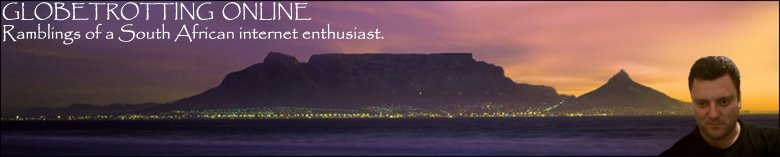

 The South African Springboks won the Test series against the British and Irish Lions in dramatic fashion today after an intense battle in the second Test. This was rugby at its best with both sides never giving up. Morné Steyn, coming on as substitute towards the end won the battle with a cool penalty in the last minute of the match. Final score: SA 28 B&I Lions 25
The South African Springboks won the Test series against the British and Irish Lions in dramatic fashion today after an intense battle in the second Test. This was rugby at its best with both sides never giving up. Morné Steyn, coming on as substitute towards the end won the battle with a cool penalty in the last minute of the match. Final score: SA 28 B&I Lions 25 Michael Jackson, the King of Pop, has died at the age of 50. He suffered a heart attack at his home in Los Angeles. The paramedics were unable to revive him and he was rushed to UCLA Medical Centre where he was in a coma but declared dead shortly after.
Michael Jackson, the King of Pop, has died at the age of 50. He suffered a heart attack at his home in Los Angeles. The paramedics were unable to revive him and he was rushed to UCLA Medical Centre where he was in a coma but declared dead shortly after.  Jackson's popularity remained high throughout his career and the effects of extreme public scrutiny certainly took its toll which lead to an addiction to painkillers. He suffered from
Jackson's popularity remained high throughout his career and the effects of extreme public scrutiny certainly took its toll which lead to an addiction to painkillers. He suffered from 

 The South African Springboks won a nailbiting encounter today in Durban when they beat the British & Irish Lions in the first Test by 26 - 21.
The South African Springboks won a nailbiting encounter today in Durban when they beat the British & Irish Lions in the first Test by 26 - 21.  South African coach, Peter de Villiers, named the 22-member Springbok squad today who will face the British & Irish Lions on Saturday, 20 June in Durban.
South African coach, Peter de Villiers, named the 22-member Springbok squad today who will face the British & Irish Lions on Saturday, 20 June in Durban. 








 An Air France plane, flight 447, carrying 228 people from Rio de Janeiro to Paris disappeared from radar while flying over the Atlantic Ocean. Portuguese air control authorities indicated that the plane did not make contact with controllers in Portugal's mid-Atlantic Azores Islands. The plane was scheduled to arrive in Paris at 10h15 (GMT+2) earlier today.
An Air France plane, flight 447, carrying 228 people from Rio de Janeiro to Paris disappeared from radar while flying over the Atlantic Ocean. Portuguese air control authorities indicated that the plane did not make contact with controllers in Portugal's mid-Atlantic Azores Islands. The plane was scheduled to arrive in Paris at 10h15 (GMT+2) earlier today.



