 Firefox is my primary browser. I also use Google Chrome on occasion but rarely use Microsoft's Internet Explorer.
Firefox is my primary browser. I also use Google Chrome on occasion but rarely use Microsoft's Internet Explorer.Main reasons why I prefer Firefox
- You can customise it to suit your personal needs. You can add almost any functionality you want via add-ons/extensions/plugins. This is by far the biggest reason why I switched! (See a list of add-ons I use and their functionality below.)
- It's more secure. Firefox doesn't run ActiveX components or VB script. This makes it far less vulnerable to malicious hacking than Internet Explorer.
- Switching is easy. Firefox enables you to transfer your existing bookmarks and other settings from your current browser when you install, without much effort.
- It runs on basically all platforms, be it Windows, Mac or Linux.
- It's small. It takes up very little disk space, so it's a quick, simple download.
When you download and install the Firefox browser, you'll see an address bar and a Google search bar at the top:

What's nice about Firefox, is that you can customize it to look the way you want, which you cannot do with Internet Explorer. I removed the Google search bar (top right) and integrated it with the address bar. So now I just type in my search query in the address bar and it automatically searches it in Google anyway but now I have a lot more space to work with and a cleaner interface:

My favourite Firefox add-ons/extensions
AdBlock Plus
Blocks just about all ads on all websites! Since no ads are loaded, the website therefore also loads much faster. This is usually the first add-on Firefox users install.
Mouse Gestures Redox
Now you can use your mouse to execute commands without using the keyboard, menus or toolbars. For example: If you have several tabs open, just move the mouse in a certain direction and the tab closes, or enlarge or reduce the font size with a single movement. List is endless.
Tab Mix Plus
Tab Mix Plus offers extra tab features like automatically changing the tab when you move your mouse over it, setup single windows mode to open popups in new tabs instead. Other features include duplicating tabs, undo closed tabs and windows, plus much more. You can also manage the current session with the built-in session manager.
XMarks
Share your bookmarks across all your computers. It saves the bookmarks on a server and synchronises your bookmarks whenever you use any of your computers online.
Easy DragToGo
Drag any text or link in browser and it searches it in Google in a new tab.
GMail Manager
Checks your GMail accounts for new mails and displays it in the corner of your browser window.
CustomizeGoogle
Hides ads from searches in Google search and GMail.
Webmail Ad Blocker
More screen space when you compose new email messages. You can also remove GMail features like the spam counter, Invite box etc.
DragDropUpload
When you compose a GMail message and want to add an attachment, you can only do it one by one. With DragDropUpload, you can highlight several files and simply drag them on to the GMail message and it will attach all of them in one step. Very handy if you have to send a lot of emails that contain attachments.
DisTrust
When you visit websites which you don't want to appear in the browser history or cache, enable this feature. It clears your tracks for that session. It is similar to the InPrivate browsing feature in IE8.
SwitchProxy Tool
If you want to use a proxy server, you must usually set it up in the browser settings. With this add-on you can switch between (or enable/disable) proxy server settings with a single click in the browser taskbar.
Download Statusbar
View and manage downloads from a tidy statusbar - without the download window getting in the way of your web browsing.
FoxClocks
Displays clocks from different countries in the browser status bar.
FlagFox
Displays flag in the browser's address bar to indicate which country the site is hosted in.
Twitterfox
Get your Twitter account's status updates in popup window, submit tweets, send replies etc. all from within the browser window.
FireFTP
If you host websites you can easily upload files to the server without leaving the browser window.
Firebug
Firebug is a set of development tools that integrates with Firefox which can be utilised while you browse. You can monitor CSS, HTML, and JavaScript code in any web page. Great for testing purposes if you're a web developer.
Firefox dictionaries
When you write new web emails or post blog entries, it checks the spelling according to the set dictionary installed. You can install the dictionaries and language packs here.
There are several hundred Firefox add-ons to choose from. The bottom line is that you use what you need and disregard the rest. Unlike Internet Explorer where you have no control over which features you need or want to use. That to me is the main reason why Firefox is my browser of choice.
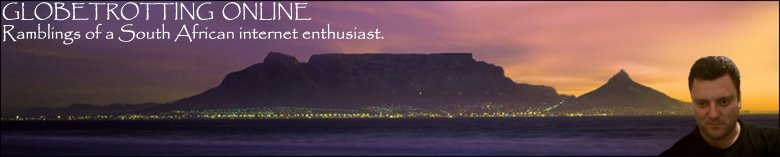





İnside Benzeri Oyunlar
ReplyDeleteFM Benzeri Oyunlar
Rigorz Benzeri Oyunlar
Q15U