 If you use Windows XP, you should definitely consider this freeware application. Launchy indexes all your programs in your Start folder
If you use Windows XP, you should definitely consider this freeware application. Launchy indexes all your programs in your Start folderand can launch any of them with only a few keystrokes.
I've been using this utility for quite some time and I'm so used to it now, I can't work without it. I never access my start menu, folders or shortcuts on my desktop. There's no need to!
To access Launchy after it has been installed, just press the Alt and Spacebar keys simultaneously. The Launchy window will popup. All you need to do is type a few letters of the application's name you want to open, and it will automatically display that application name, then press Enter and it launches. Simple as that.
In the screenshot above I typed "v" to display VLC Player and Enter to launch that program. No need to browse endlessly through your start menu anymore, especially if you have an abundance of applications installed. This is really easy to use, it's intuitive and saves a lot of time.
Download Launchy
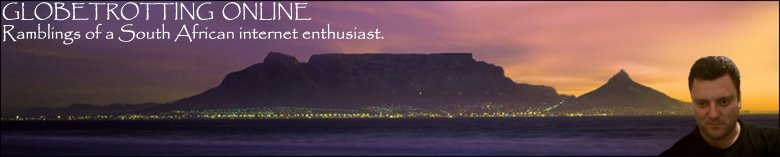





This comment has been removed by the author.
ReplyDelete