 I make a point of upgrading my DG834GT 108 Mbps Super Wireless ADSL Router's firmware (low-level internal software) every time a new version is released. Usually it makes the router more stable and new features are added.
I make a point of upgrading my DG834GT 108 Mbps Super Wireless ADSL Router's firmware (low-level internal software) every time a new version is released. Usually it makes the router more stable and new features are added.The latest firmware version 1.02.19 provides functionality like VPN (virtual private network) and WPA2 (Wi-Fi Protected Access Version 2) wireless encryption, the latter being the main reason why I upgraded.
Problem
However, after I flashed the router with this new firmware version, I encountered a problem with the WPA2 encryption. After changing my settings to WPA2, my laptop would connect successfully to the router but if I disconnect and re-connect, it wouldn't work. It behaves as if there's an authentication problem with WPA2.
I then re-created the wireless connection profile with my Intel PROset software (manages the laptop's wireless adapter connections), changed the password, rebooted the laptop, rebooted the router, flushed the DNS - it made no difference. It would simply not connect again. I then disabled the WPA2 security and enabled the standard WPA security and that connected once, but the behaviour of the wireless was erratic, something I have not encountered before.
Solution
So I decided to downgrade to the previous firmware version 1.02.16 and I could successfully access the router using a wireless connection, using WPA-PSK encryption. So it appears that the 1.02.19 firmware's new WPA2/AES capability is dodgy at best OR my laptop's
Intel PRO/Wireless 3945ABG wireless adapter doesn't fully support WPA2 encryption (even though the Intel PROset software indicates that it does).
If you use the popular Netgear DG834GT wireless ADSL router and experience a similar problem, post a comment below.
Note:
If you decide to downgrade to the previous 1.02.16 version as well, just remember that before you do that (therefore while you're still using 1.02.19), first disable the wireless security in the router settings on the admin page before downgrading, otherwise when you're using 1.02.16 again and click on the "Wireless Settings" link in the left-side menu, you'll get a "Can't open file wire_wpa2.htm" error. If you disable the wireless encryption before the downgrade, you'll simply be able to setup the wireless encryption as usual on the "Wireless Settings" menu and all other router settings will stay intact.
IMPORTANT UPDATE!
Looking at all the comments on this page, it is obvious the 1.02.19 firmware version has a LOT of issues. However, how much of these issues are known to Netgear? It is important that Netgear is made aware of all these issues.
I therefore suggest that you still leave a comment on this page but that you also log an official support ticket for your problem at Netgear Support.
Just remember to also mention this specific blogpost URL: http://globetrottingonline.blogspot.com/2009/04/netgear-dg834gt-router-10219-firmware.html in your support ticket as added proof so Netgear can read all the user complaints about the 1.02.19 firmware. Netgear will then hopefully take note and speed up the process of releasing new firmware that actually works...
ANOTHER UPDATE - 27 August 2009
Scientists in Japan cracked the WPA wireless TKIP encryption in one minute (read that blogpost for more details) so it is best advised to use the WPA/WPA2 encryption that specifically uses the stronger AES algorithm in future. Of course, as luck would have it, it's only the 1.02.19 version that supports WPA2 with AES and as we now know, it's very unstable. Version 1.02.16 is stable but Netgear better release an improvement on 1.02.19 soon so we can all benefit from the WPA2 with AES encryption.
LATEST UPDATE - 10 November 2009
Netgear has released the latest firmware version 1.03.22 which should resolve all the issues mentioned on this page.
However, I've seen comments of people who still experience DHCP errors even after upgrading from 1.02.19 to 1.03.22. Push Netgear support by logging an official ticket so they can fix this problem in the next firmware release.
Also see my related blog post.
LATEST UPDATE - 16 March 2010
Netgear has released the latest firmware version 1.03.23 which according to Netgear, resolves the DHCP and reserved IP address issues.
Netgear has released the latest firmware version 1.03.23 which according to Netgear, resolves the DHCP and reserved IP address issues.
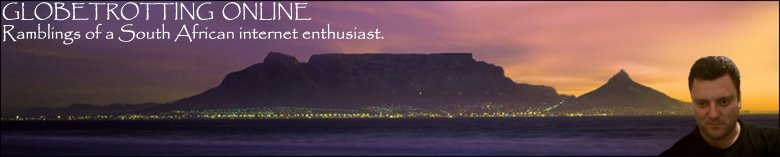





Upgraded from 1.02.09 to 1.02.19 and seemed to be a lot slower for pages to come up.
ReplyDeleteThanks alot for sharing. I have another problem after 1.02.19. I have a desktop and a laptop, and lately having dhcp issues. Either one of them cannot get IP from the router. I will downgrade as well.
ReplyDeleteUpgraded mine to 1.02.19. WPA2 works fine although I did find problems with WinXP when I tried dual mode WPA+WPA2.
ReplyDeleteAlso having DHCP issues - sometimes my Windows XP laptop or my Windows Mobile phone will not get assigned an IP address. And even though I have setup address reservation for some MAC addresses, it doesn't always give out the correct one.
I think a downgrade will be necessary for me too.
had the same problems as above downgraded to 16 everything ok now i think netgear need to dump this latest firmware
ReplyDeleteYeah I had issues with WPA2 being rather slow, I'm guessing it uses up more wireless bandwidth.
ReplyDeleteAnyway, my major issue was the DHCP server on the router with this latest version .19
Sometimes a PC/Device would get an IP address, other times I had to remove the set DHCP setting for each computer in for the router (when you state which mac address should be assigned which IP address). Either way it kept getting annoying, each time the IP lease ran out (or pc was rebooted) I would have to reboot the router to fix it.
I downgraded all the way back to .14 which was where I was before I went to .19 as I know it works without a hitch. I reallllly hope Netgear pay attention to this, as the new features are nice for such an "old" router. They just need to get it right.
There seems to be quite a few different types of problems with the 1.02.19 version. Clearly this version has been prematurely released without proper testing.
ReplyDeleteHopefully the next version will be released soon; until then, I'm sticking to 1.02.16.
I'm having the dhcp problem as well, but have not had any problems with the WPA2. I haven't downgraded yet as I was planning to use the VPN functionality. Hope Netgear solves the issue.
ReplyDeleteI'm having dhcp problem since upgrading to.19 connects first time to one pc but if more are connected have to restart router Hope netgear sort this out.
ReplyDeleteI'm having problems setting a static IP address with 1.02.19 .I can tick the box but it wont accept the ip address. Works ok with 1.02.14
ReplyDeleteSince upgrade to .19 firmware unable to change DNS server address also dhcp issue have to restart router to connect more than one pc be it wireless or wired
ReplyDeleteI'm so please I found this blog! I have been having the DHCP issues everyone else seems to have been getting and it's been driving me nuts! I added a load of other things to my network and thought it may be one of those, but eventually narrowed it done to the DG834GT. Will definately be rolling back to .16 tonight! ,19 should never have been released (maybe a Beta but definately not full).
ReplyDeleteSimiliar issues here, I installed .19 late lastnight and then couldn't connect via wireless. I wired up and then had access to the router but no internet. Reverted immediately back to previous version .14
ReplyDeleteCan't believe Netgear have done this.
I've just downgraded to v16 - my iphone and my linux laptop were both connecting without any difficulty but my wife's and my son's machines (both XP) were not. I'm therefore wondering if there's a M$ issue.
ReplyDeleteDowngraded to V16 as well. I found my Internet Radio would only connect once without a router reset! V16 fine!
ReplyDeleteSame here - massive DHCP problems with .19 now with .16 and hoping it's problem solved. Thanks for this blog! I was going nuts. What the HELL are Netgear thinking, why dont they delete .19 from the web?
ReplyDeleteHas anyone else had problems dowgrading from .19? My router just sits there and even after 10 minutes it hasn't rebooted. It's stuck in this .19 version which is useless.
ReplyDeleteGlad I found this, I've been having DHCP problems since the upgrade to .19. I wish I hadn't bothered. OK back to .16, fingers crossed.
ReplyDeletePeter Goldsmith
ReplyDeleteI recently upgraded my DG834GT to .19 and had connection problems with my home PC using netgear wireless usb dongle, and my dell laptop. I have never had any connection problems until now, I have also downgraded, or possibly upgraded to .16.
I'm also having problems with DHCP. I use reserved IP addresses so that the same address always gets allocated to each device, but using DHCP is convenient as it means I don't have to reconfigure my laptops when out and about/connecting to other networks. Since upgrading to .19, I'm finding DHCP stops working - to get it going again I have to reboot the router. Both my laptops (XP SP3, Vista SP2) will just sit there saying "Acquiring network address" but they never get one. If I reboot the router, everything starts working again. My iPhone still seems quite happy, however. I'm using WPA2 on all devices.
ReplyDeleteNetgear sucks, as do many routers - they're just not reliable bits of kit, yet they are built for a purpose that requires 24/7 functionality, i.e. reliability.
ReplyDeleteIf, when you initially buy the router, it doesn't work without you having to do a deep-level troubleshooting mission, then simply return it to the shop/manufacturer. IF everyone did this it would be cheaper for the manufacturer to test it at the production end than to pay for shipping to return and test all the routers. The ones actually out there on shops shelves would likely become more reliable, too, after the above had taken effect.
Why are people so short-sighted and ignorant of the consumer protection laws that are there to protect geeks AS WELL as people who have no patience with technical issues? I'm talking from a UK law perspective.
It's not a challenge to work-around, it's a fault! It's a consumer product, not a nuclear power station tech's finest hour - treat it as such and return it if it doesn't work. Money talks. Why waste your time because the manufacturer was too cheap to test it / have decent production standards?
Are we ever going to get a WDS feature that works with WPA and easy to configure??
ReplyDeleteSame issue, bludy annoying tbh and typical ostrich head in the sand mindset on the netgear support pages
ReplyDeleteThis Netgear forum thread collects several user experiences regarding firmware 1.02.19:
ReplyDeletehttp://forum1.netgear.com/showthread.php?t=38705
I have the DHCP issue too. Will also try downgrading to version .16 and see if it goes away. Interestingly, I only get this issue on my XP laptop with integral wifi. Our home computer with a Netgear PCMIA wireless card in it always connects OK.
ReplyDeleteHave also had intermittent DHCP issues since 1.02.19 - going back to .16
ReplyDeleteMy opinion of Netgear as a quality product provider has taken a battering because of this dodgy firmware update.
Same DHCP issue here...
ReplyDeleteI confirm I have random DHCP problems with 1.02.19, problems never seen before. Netgear, thanks for a fix...
ReplyDeletei have had no issue with this router for last 7 month then i upgraded to .19 and suddently no computer or ps3 would get ipadreess, reboot fixs it but ive been doing that and seem to have to do i every couple of days
ReplyDeleteim just using wep with a 10 char
Recently bought a WG834 for WPA2/AES, but also having trouble with DHCP.
ReplyDeleteI really hope they issue a fix, if I have to get a replacement it won't be anything from Netgear, they may shortly be joining my "Boycott" list!
.19 dont work with ps3, downgraded to .14 and hey presto, all is fine, gggrrrrr@netgear. my ps3 is upstairs, my router is downstairs, i think ive lost a stone running up and down the bloody stairs trying different settings, when i flashed router with .14 firmware it worked first time so dont bother with .19 firmware if u use ps3 wireless.....
ReplyDeleteLOL - I can't believe I didn't downgrade it myself. I've been frustratedly (running up and down stairs too) rebooting the damn thing and blaming M$ for their networking. I just downgraded to .16 and it works more like it should. Maybe I should be putting Netgear on my list of Networking Companies who have lost the plot and don't do great stuff like they used to !!
ReplyDeleteThanks for your contribution and good luck in the Champions Trophy
Same issues with the firmware upgrade. Laptop connection randomly dies. Also my XP PC and Vista PC occasionally trell me the link (hardwired through ethernet cables) is "broken".
ReplyDeleteGoing to downgrade to .16 as others have recommended here. *fingers crossed*
-H
+1 for DHCP issues. Tooks ages to persuade my PC to connect and get an IP address. I'm not sure what my solution was in the end. But both the iPhones in our household won't get an IP through DHCP. They work if I set a manual IP but the iPhone doesn't seem to remember this between leaving and coming back to the house.
ReplyDeleteAlso experiencing the DHCP issues (over WiFi only, my PC which connects via ethernet does not have the issues)
ReplyDeleteFirmware 1.03.22 has been released.
ReplyDeleteThe DHCP service is still badly broken with 1.03.22 ... :(
ReplyDeleteOK so I just installed 1.03.22 and the wireless still does not work with either the 802.11g MiniPCI Wireless Network Adapter built into my laptop or with Netgear's own USB WG111T or WPN111 ethernet adapters, same thing... UP...DOWN...UP...DOWN...Yawn!
ReplyDeleteThis is not what I expect from Netgear kit which is normally rater good, the DG834GT however is pants "Clown sized!"
I raised a support case with Netgear and was almost immediately told to downgrade to 1.02.16... and received this follow-up e-mail:
ReplyDelete"I understand that the DHCP issue exist in both the latest versions of the router's firmware. Regarding your concern, please note that this issue has been forwarded to our Research and Development Team and a fix of this issue is expected to be released soon, as of now, I would request you to please continue using the firmware version 1.02.16 to obtain a stable connection"
Hopefully there'll be a fix out soon....
I blindly downloaded 1.03.22 assuming the DHCP issue was fixed, but no! After much time wasting reverted to 1.02.16 yet again.
ReplyDeleteI have DG837GT ADSL router and have had these (DHCP)issues on 2 identical routers from day one. They came with .19 firmware got a beta version of netgear support but that was no good. Now at .22 again.
ReplyDeleteNote when implementing an upgrade take a config backup, download the new firmware and upload letting it complete successfully, then perform a hard reset on the router (press and hold the reset button with a pencil until the correct light displays orange and then leave go) then re upload you old backup config file.
Upgrading straight does not fully implement the upgrade.
I have 2 cases with netgear and am at level 3 support over about 6 weeks correspondence and no fix looks closer so this does not look like a priority for netgear.
Sorry that should read model DG834GT, typo on my part, in above post.
ReplyDeleteDaniel Slinkert
ReplyDeleteupgraded to .22 still the smae problem, connects only once to wifi and irrespectively of security type used cannot connect after restarting the laptop, the wired connection works fine
Yesterday I installed the FW 1.03.22 and now the DHCP via wireless network does not work well anymore, with almost any kind of authentication (I couldn't test 802.1X).
ReplyDeleteOn a MacBook the DNS addressing has even an odd behavior and the connection is unstable (with static IP and random IP as well).
My iPhone doesn't show the DNS issue of the MacBook and the networking looks a little more stable. I think I have to downgrade the device FW.
1.03.23 is out.
ReplyDeleteLet see if it solves the DHCP nightmare...
Blog post updated on 16 March: 1.03.23 released, see link in article.
ReplyDeleteBlog post was updated on 16 March: 1.03.23 firmware released. See link in article.
ReplyDeletePretty good post. I just stumbled upon your blog and wanted to say that I have really enjoyed reading your blog post.
ReplyDeletenetgear router support
Hey,
ReplyDeleteThanks you so much! your tutorial worked fantastic. i was having a hard time setting up my home network and couldn't believe it was that easy thanks to the instructions. Big help :)
More information visit :- Netgear Router Technical Support
Thanks
Candy Walker
Nice Information about Netgear Router Support, please visit the link.
ReplyDeleteThankyou
Lacy Brown
Hey really amazing blog. i like it.. really good work. keep it up.. visit:- Netgear Router Technical Support also call Toll Free No 1-800-231-4635 For US/CA.
ReplyDeleteI do consіder all the concepts you’ve presented in your post. They’re гeаlly сonvincing and can certainly ᴡorқ. Nonetheless, the posts are too quiсk for beginners. May just you please lengthen them a bit from subsequent time? TҺɑnk you for the post.
ReplyDeleteDell Printer Tech Support Number
when trying to log into my netgear wn2500rp extender setup router
ReplyDeletewith my nextbook I keep getting a Authentication problem. How can I resolve this problem?
I just bought a new netgear netgear ex6100 extender setup. Could you tell me how
ReplyDeleteto set it up
I know theres an ip address to login to a netgear new extender router i forgot the password to my wireless and its so annoying, can
ReplyDeletei change the pw when i login to it
Your blog was really helfull to us and you give me such a nice information about Netgear. For any kind of support for Netgear Call 0800-090-3220 Netgear Customer Service Number UK
ReplyDeleteThis is such a great resource that you are providing and you give it away for free. I love seeing the blog that understands the value. I'm glad to have found this post as its such an interesting one! I am always on the lookout for quality posts and articles so I suppose I'm lucky to have found this! I hope you will be adding more in the future… for any kind of Netgear support, you can call us 0800-090-3240 or visit Netgear phone number UK.
ReplyDeleteModule Transceivers Are External To The Network And Are Installed And Function Similarly To Other Computer.
ReplyDeleteFor best:Network Transceiver Module
Networking Projects for Final Year CSE Students
ReplyDeleteThe IEEE Network projects Networking Projects for Final Year CSE Students has direct impact on undergraduate and graduate student education and training. Final Year Engineering Students who are software developers can structure a project around building a network firewall application Final Year Project Centers in Chennai
JavaScript Training in Chennai
JavaScript Training in Chennai