
I make a point of upgrading my
DG834GT 108 Mbps Super Wireless ADSL Router's firmware (low-level internal software) every time a new version is released. Usually it makes the router more stable and new features are added.
The latest
firmware version 1.02.19 provides functionality like VPN (virtual private network) and WPA2 (Wi-Fi Protected Access Version 2) wireless encryption, the latter being the main reason why I upgraded.
Problem
However, after I flashed the router with this new firmware version, I encountered a problem with the WPA2 encryption. After changing my settings to WPA2, my laptop would connect successfully to the router but if I disconnect and re-connect, it wouldn't work. It behaves as if there's an authentication problem with WPA2.
I then re-created the wireless connection profile with my Intel PROset software (manages the laptop's wireless adapter connections), changed the password, rebooted the laptop, rebooted the router, flushed the DNS - it made no difference. It would simply not connect again. I then disabled the WPA2 security and enabled the standard WPA security and that connected once, but the behaviour of the wireless was erratic, something I have not encountered before.
Solution
So I decided to downgrade to the previous
firmware version 1.02.16 and I could successfully access the router using a wireless connection, using WPA-PSK encryption. So it appears that the 1.02.19 firmware's new WPA2/AES capability is dodgy at best OR my laptop's
Intel PRO/Wireless 3945ABG wireless adapter doesn't fully support WPA2 encryption (even though the Intel PROset software indicates that it does).
If you use the popular Netgear DG834GT wireless ADSL router and experience a similar problem, post a comment below.
Note:
If you decide to downgrade to the previous 1.02.16 version as well, just remember that before you do that (therefore while you're still using 1.02.19), first disable the wireless security in the router settings on the admin page before downgrading, otherwise when you're using 1.02.16 again and click on the "Wireless Settings" link in the left-side menu, you'll get a "Can't open file wire_wpa2.htm" error. If you disable the wireless encryption before the downgrade, you'll simply be able to setup the wireless encryption as usual on the "Wireless Settings" menu and all other router settings will stay intact.
IMPORTANT UPDATE!
Looking at all the comments on this page, it is obvious the 1.02.19 firmware version has a LOT of issues. However, how much of these issues are known to Netgear? It is important that Netgear is made aware of all these issues.
I therefore suggest that you still leave a comment on this page but that you also log an official support ticket for your problem at Netgear Support.
Just remember to also mention this specific blogpost URL: http://globetrottingonline.blogspot.com/2009/04/netgear-dg834gt-router-10219-firmware.html in your support ticket as added proof so Netgear can read all the user complaints about the 1.02.19 firmware. Netgear will then hopefully take note and speed up the process of releasing new firmware that actually works...
ANOTHER UPDATE - 27 August 2009
Scientists in Japan cracked the WPA wireless TKIP encryption in one minute (read that blogpost for more details) so it is best advised to use the WPA/WPA2 encryption that specifically uses the stronger AES algorithm in future. Of course, as luck would have it, it's only the 1.02.19 version that supports WPA2 with AES and as we now know, it's very unstable. Version 1.02.16 is stable but Netgear better release an improvement on 1.02.19 soon so we can all benefit from the WPA2 with AES encryption.
LATEST UPDATE - 10 November 2009
Netgear has released the latest
firmware version 1.03.22 which should resolve all the issues mentioned on this page.
However, I've seen comments of people who still experience DHCP errors even after upgrading from 1.02.19 to 1.03.22. Push Netgear support by
logging an official ticket so they can fix this problem in the next firmware release.
Also see my
related blog post.
LATEST UPDATE - 16 March 2010
Netgear has released the latest
firmware version 1.03.23 which according to Netgear, resolves the DHCP and reserved IP address issues.
Read more on "Netgear DG834GT router - 1.02.19 firmware issue?"!
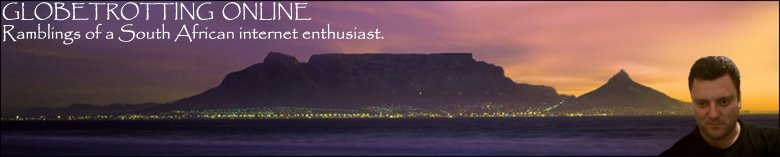




 As expected, the ANC won by a big margin ( 65.9% of national vote) but fell short of the two-thirds majority which would have given them the power to change the constitution unopposed. The DA will be the main opposition party with 16.7% of the votes, up from the 12.8% percent in the last general elections in 2004. The ANC therefore losing ground since the last election. COPE came in third with 7.4% of the national votes.
As expected, the ANC won by a big margin ( 65.9% of national vote) but fell short of the two-thirds majority which would have given them the power to change the constitution unopposed. The DA will be the main opposition party with 16.7% of the votes, up from the 12.8% percent in the last general elections in 2004. The ANC therefore losing ground since the last election. COPE came in third with 7.4% of the national votes. On provincial level, the ANC lost control of the Western Cape (where I live) with the DA winning outright with 51.4%. This will see DA party leader,
On provincial level, the ANC lost control of the Western Cape (where I live) with the DA winning outright with 51.4%. This will see DA party leader, 
 In June 2007, Paul Potts, a shy unassuming cellphone salesman auditioned for the same show where he sang Giacomo Puccini's "Nessun Dorma". He won the crowd over in seconds with his great voice.
In June 2007, Paul Potts, a shy unassuming cellphone salesman auditioned for the same show where he sang Giacomo Puccini's "Nessun Dorma". He won the crowd over in seconds with his great voice. 
 A friend and I decided to go out for dinner last night at
A friend and I decided to go out for dinner last night at  I like meat so I had a "Mama's mixed grill" (Crocodile, springbok, kudu, ostrich and venison sausage with vegetables and samp). A nice assortment of game to scare any vegetarian away. ;)
I like meat so I had a "Mama's mixed grill" (Crocodile, springbok, kudu, ostrich and venison sausage with vegetables and samp). A nice assortment of game to scare any vegetarian away. ;)
 Today all South Africa's major telecommunication companies
Today all South Africa's major telecommunication companies  If you use Windows XP, you should definitely consider this freeware application.
If you use Windows XP, you should definitely consider this freeware application. 






