 The bombings in Mumbai in Nov '08 and the crash landing in the Hudson river in Jan '09 were first reported on a social networking service called Twitter before the mainstream media picked it up. This caught my attention and I started reading about Twitter. Initially I thought it was just a silly excuse to send irrelevant messages into cyberspace. Fluffy messages sent by bored people to keep themselves busy. Well, even though I'm sure there are people like that out there, the bottom line is that after some more digging on Twitter, it became clear that it offered so much more! The only way to determine the value of this service was to try it, so I decided to sign up.
The bombings in Mumbai in Nov '08 and the crash landing in the Hudson river in Jan '09 were first reported on a social networking service called Twitter before the mainstream media picked it up. This caught my attention and I started reading about Twitter. Initially I thought it was just a silly excuse to send irrelevant messages into cyberspace. Fluffy messages sent by bored people to keep themselves busy. Well, even though I'm sure there are people like that out there, the bottom line is that after some more digging on Twitter, it became clear that it offered so much more! The only way to determine the value of this service was to try it, so I decided to sign up.Twitter enables its users to send and read other users' updates (called "tweets"), which are text-based posts of up to 140 characters in length. Updates are displayed on the user's profile page and delivered to other users who have signed up to receive them. You can also send links to website addresses in your message. If the hyperlink is too long, it will shorten it automatically when you send the message, using an automated substitute shorter URL instead.
The first obvious advantage is that it's an easy way to stay in touch with friends and colleagues. A few other advantages:
- Provide comments during live events, on the fly
- Share ideas with people who have a common interest
- Stay on top of current affairs
- Share and receive useful links to articles online
- See what your friends are up to
- Being able to choose whose comments you read
- You can send and read messages from your cell phone
- It's fun
- If you're a blogger, there a few other advantages as well.
If you want to receive a friend's Twitter messages in your feed, you must add that person first. It's called "following". To follow a user, visit the user's Twitter profile page e.g. www.twitter.com/GlobetrotterSA (yes, that's me) and simply click on "Follow" under the person's username. Any messages posted by that user will now start appearing in your Twitter feed on the homepage at www.twitter.com (if you're logged in).
If you want to write a reply to someone specifically, then start the message with @, follow it immediately with the person's Twitter username and the message. For example:
@GlobetrotterSA Check out U2's latest album.
would send that message to the user GlobetrotterSA's reply window but everyone who is following GlobetrotterSA will also be able to read the message. It's like addressing someone specifically in a group discussion. You can also send a reply by right-clicking on the message in the feed and choosing the 'reply' option.
If you want to send a direct message to a specific user, without anyone else being able to read it, then you type d username message (e.g. d GlobetrotterSA See you at 8).
There are also other commands you can use when you write your tweet (Twitter message).
Twitter applications and services I use (free)
Twitterfox
Twitterfox is an add-on for Firefox browser users which allows you to send tweets, replies and read all the tweets in your feed in a little popup window in the corner of the browser window, without having to visit the Twitter website. Very practical! I also subscribe to a few news twitter feeds which helps me stay on top of current affairs since I see snippets of the latest news stories throughout the day without having to leave the browser window or tab I'm currently working in.
Twim
If you're using a cell phone with a Symbian operating system (mostly Nokia phones), you can use the Twim freeware Java client to send and read Twitter messages on your cell phone. It works well, provides an easy-to-understand interface and does not use a lot of bandwidth. Now you can tweet on the go! :)
(There are several Twitter clients for cell phones e.g. Twitterfon fir iPhones, just make sure you find the correct client application which is suited for your specific phone brand and model)
Hashtags
Hashtags add additional context to your tweets. If you want to send a tweet about a specific topic that may already be discussed by other users on Twitter, it's useful to add a hashtag to your tweet so other anonymous users (twitters) can easily find the message, if they wanted to. A hashtag is always preceded by #.
Example message: The Springboks rugby union team thrashed the opposition today #Springboks
The hashtag used here is #Springboks and if you search for #Springboks on Twitter, you will find all the related tweets from other users who used the same #hashtag to group the discussion.
Twimailer
Every time you add a user to your Twitter feed, therefore "following" that user, that user receives an automated email to inform that person you're following him/her (this function can be enabled/disabled in the settings under Notifications on the Twitter site). However, this email only mentions the Twitter username and nothing more.
The Twimailer service adds useful information to this email; like the person's profile info, how many users are following them, how many he/she follows and the last ten tweets the person sent. If a lot of people "follow" you on Twitter, this functionality helps in deciding whether you want to follow that person or not, since you hopefully have enough information in front of you to make that decision, without having to visit that user's Twitter feed on the site.
TweetBeep
Keep track of conversations that mention you, anything, with hourly or daily updates. You can also keep track of who's tweeting about your website or blog, even if they use a shortened URL. Bloggers may find TweetBeep useful since it will help them determine their blog's popularity.
Twitter Search
This is Twitter's own search function.
Monitter
This website allows you to enter up to three keywords and then displays all the tweets that contain that keyword in realtime. This provides an easy way to follow any topic or news story that is currently being discussed.
Twitscoop
If you want to see which buzzwords are hot on Twitter right now, visit the Twitscoop site.
Other Twitter applications and services
There are a lot of applications and services that enhance the use of Twitter to cater for your specific needs. Here's a few lists:
Big list of Twitter tools
How journalists can master Twitter
Twenty-Six Twitter Tools To Track Tweets
15 Handpicked Twitter Tools
If I come across any other useful Twitter applications that is not mentioned here, I'll update the list. Feel free to share your own Twitter tools/suggestions in the Comments section.
Lastly, you are welcome to follow me on Twitter. :)
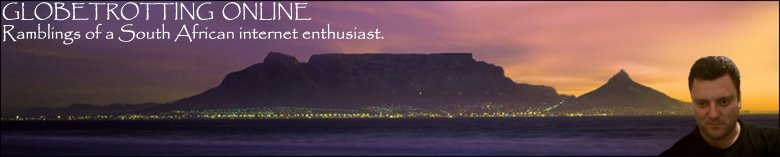





Thanks, this article has been very helpful. Can't believe I overlooked Twitterfox!
ReplyDeleteDo you use the official Firefox version or beta?
Yes, Twitterfox is one of my fav Twitter apps.
ReplyDeleteI use the official release, currently Firefox 3.0.7. Since it's my primary browser, it's important that it's stable, therefore no beta. I also use Google Chrome from time to time.