 I've worked on quite a few PC's but I've inadvertently switched to a laptop in recent years. I spend more time in front of my Acer 5626 laptop than I should but somehow I don't feel guilty about it. If we were still living in the 80's I'd simply be called a "nerd" but today I safely fall into the category of "advanced internet user". Suits me!
I've worked on quite a few PC's but I've inadvertently switched to a laptop in recent years. I spend more time in front of my Acer 5626 laptop than I should but somehow I don't feel guilty about it. If we were still living in the 80's I'd simply be called a "nerd" but today I safely fall into the category of "advanced internet user". Suits me!Acer 5626 quick specs:
Intel® Core™2 Duo processor T7400 (4 MB L2 cache, 2.16 GHz, 667 MHz FSB)
17" WXGA+ TFT LCD, 1440 x 900 pixel resolution
NVIDIA® GeForce® Go 7300 (256Mb VRAM)
DVD-Super Multi Double-layer Drive
160GB HDD
2048MB DDRII memory
Intel® PRO/Wireless 3945ABG
5-in-1 card reader
Bluetooth
1.3MP Orbicam
I use a Logitech wireless mouse with the laptop and the touchpad is only used on the road. I simply work quicker with a mouse. As much as I love the laptop, they are notorious for having bad little built-in speakers so I use some external stereo speakers with a subwoofer.
Laptop problems
The laptop is essentially a desktop replacement machine and I'm happy with the performance. Although I love the 17" screen I would have hated it too carry this laptop around all day long. Definitely not a machine for a student due to its size. I did have my fair share of trouble when I ordered the laptop... I immediately noticed a few dead pixels on the LCD screen which was annoying but Acer Support replaced the screen since the dead pixels were right in the centre of the screen which meant it could be replaced as stated in their Dead Pixel Policy (yup, all laptop manufacturers have one!).
I also had another problem, the laptop would get very hot from time to time and although I had concerns about this, the laptop performed well so I ignored it. Well, that was short-lived because on a lovely summer's day, the laptop overheated and would not start up anymore. Again, Acer's support was great and since it was still under warranty, they replaced the blown thermal fan and everything was fine again.
After some research (trusty Google) I figured out why the laptop overheated... I don't like the so-called 'bloatware' that is always installed by manufacturers on new machines so I removed it. It turns out that there's a defect on this Acer series (not sure about their other product ranges) where, if you didn't have the Acer ePower software installed, the fan would not come on after the laptop has been in hibernation or sleep mode! But because I rarely used the sleep mode function, I never recognised the pattern when the machine overheated. If you however rebooted the machine, then the fan would come on again. So I obviously put it into sleep mode one day, started working on the laptop again and eventually the machine just overheated and died on me. Yes, I don't use sleep mode anymore because I don't want to install their software for various other reasons.
Switched from Vista to XP due to driver issues
The laptop had the Vista Business operating system installed but at the time Vista was still having major problems with vendors whose drivers were not compatible with the OS so I downgraded the machine to Windows XP Pro (the XP license is included if you get Vista Business). Some say the downgrade to XP is actually an "upgrade"! Since the release of Vista SP1 most driver issues have apparently been resolved but I have not upgraded to Vista again. I'm happy with XP Pro and quite frankly, as long as I can run the software of my choice ON the OS, I'm satisfied.
Microsoft's Vista operating system was in general not well-received by the industry at first and it turned out to be quite a PR disaster. A lot of companies didn't bother switching from XP to Vista since it was not clear what they would gain by doing it and then there were the driver issues. Microsoft has announced their new operating system, Windows 7, which is currently in beta and it is receiving good reviews so far. The development cycle of Windows 7 is also a lot quicker than was the case with Vista so it should reach the shelves in about a year? At this stage I'll probably switch directly from XP to Windows 7 since Windows 7's quick release is "proof" that Vista will be a distant memory quite soon. Reminds me of Windows Me's demise.
Other hardware
Apart from my laptop, I use an older PC as well (mostly because of its bigger hard drives), with the monitor connected as dualscreen with my laptop and then I just use software like LogMeIn or TeamViewer to control the PC remotely. That way I don't have to switch between keyboards to work on different machines. Due to a lack of space, I have a HP Officejet 6313 All-In-One fax/scanner/printer that rests on top of the PC tower. It's starting to look like the Tower of Babel! The printer has an ethernet card so I set it up as a network printer on the LAN. I use the Netgear DG834GT Wireless ADSL Router to connect to the internet. A router I'm very happy with since it's so user friendly. Setting up things like port-forwarding for the different machines on the LAN (Local Area Network) was a breeze.
One day when I grow up I may get an insane home office setup like Stefan Didak did. :)

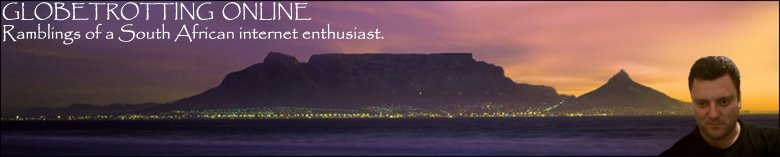





Batman called, he wants his computer back.
ReplyDeleteThis Acer Aspire One is equipped with a Intel Atom Z520 which can be also found in Sony VAIO P.
ReplyDeleteIt is so amazing that there is a site that shares information like this and for sure more people are getting benefits out of it. Keep it up.
ReplyDeletenice post, thanks for sharing.
ReplyDeletethanks for sharing great information..
ReplyDeleterouterlogin net
Looking for Netgear Support call on 1800987893 , visit on: Netgear Support
ReplyDeleteLooking for How to connect Netgear router call on 1800987893 , visit on: How to connect Netgear router
This comment has been removed by the author.
ReplyDelete