
 I've been a rugby union fan since I was a kid and played the sport competitively throughout my schooldays. The first time I saw the British Lions was back in 1980 when the Springboks (South Africa's national team), lead by eighthman and brilliant leader Morné Du Plessis, beat Bill Beaumont's side 3 - 1 in the Test series. There were a lot of injuries and a lot of players had to be flown in to reinforce the original squad. John Robbie was one of them. He's a well-known TV & radio presenter in SA today. It was a ten-week tour consisting of 18 matches.
I've been a rugby union fan since I was a kid and played the sport competitively throughout my schooldays. The first time I saw the British Lions was back in 1980 when the Springboks (South Africa's national team), lead by eighthman and brilliant leader Morné Du Plessis, beat Bill Beaumont's side 3 - 1 in the Test series. There were a lot of injuries and a lot of players had to be flown in to reinforce the original squad. John Robbie was one of them. He's a well-known TV & radio presenter in SA today. It was a ten-week tour consisting of 18 matches.I loved those big tours because the touring sides played regional teams as well. This lead to a lot of rivalry between the players in the so-called midweek team and the eventual team that would run out for the Test series. Those long tours are basically unheard of today. That is why I'm really looking forward to this Lions tour in June since they'll be playing ten matches which include three Tests. Due to logistics, money and club commitments I doubt whether the Lions will embark on a similar tour in the future.
Springboks vs British and Irish Lions 2009 tour schedule
(Time: SA local time GMT+2)
| Date | Time | Fixture | Venue |
| Sat, May 30 | 3pm | Highveld XV v British and Irish Lions | Rustenburg |
| Wed, June 3 | 7.10pm | Xerox Golden Lions v British and Irish Lions | Johannesburg |
| Sat, June 6 | 3pm | Vodacom Free State Cheetahs v British and Irish Lions | Bloemfontein |
| Wed, June 10 | 7.10pm | Sharks v British and Irish Lions | Durban |
| Sat, June 13 | 3pm | Vodacom WP v British and Irish Lions | Cape Town |
| Tues, June 16 | TBC (3pm) | Coastal XV v British and Irish Lions | Port Elizabeth |
| Sat June 20 | 3pm | South Africa v British and Irish Lions | Durban |
| Tues, June 23 | 7.10pm | Emerging SA v British and Irish Lions | Cape Town |
| Sat, June 27 | 3pm | South Africa v British and Irish Lions | Pretoria |
| Sat, July 4 | 3pm | South Africa v British and Irish Lions | Johannesburg |
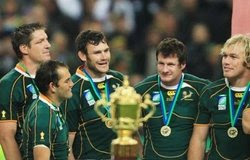 The Springboks are considered favourites by most to win the test series considering they're the current Rugby World Cup Champions; they also beat the British union sides on their last tour in November 2008. The annihilation of England in the 42 - 6 defeat at Twickenham was quite impressive. However, traditionally the British Lions have always been a strong side. Their coach Ian McGeechan is very experienced; this will be his fourth Lions tour.
The Springboks are considered favourites by most to win the test series considering they're the current Rugby World Cup Champions; they also beat the British union sides on their last tour in November 2008. The annihilation of England in the 42 - 6 defeat at Twickenham was quite impressive. However, traditionally the British Lions have always been a strong side. Their coach Ian McGeechan is very experienced; this will be his fourth Lions tour.Roll on June! Read more on "Springboks vs British and Irish Lions"!
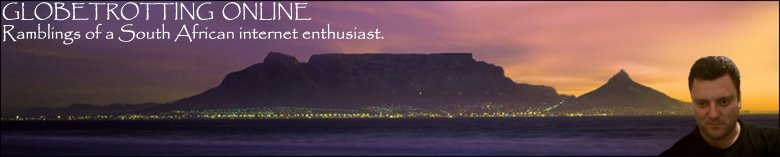

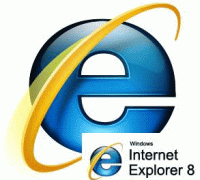






 Who is Simon Magakwe? Nobody has ever heard of him but this past weekend he was crowned South Africa's fastest man at the SA Senior Track and Field Championships in Stellenbosch. He won the 100m event in 10,21 seconds.
Who is Simon Magakwe? Nobody has ever heard of him but this past weekend he was crowned South Africa's fastest man at the SA Senior Track and Field Championships in Stellenbosch. He won the 100m event in 10,21 seconds.
 I've worked on quite a few PC's but I've inadvertently switched to a laptop in recent years. I spend more time in front of my Acer 5626 laptop than I should but somehow I don't feel guilty about it. If we were still living in the 80's I'd simply be called a "nerd" but today I safely fall into the category of "advanced internet user". Suits me!
I've worked on quite a few PC's but I've inadvertently switched to a laptop in recent years. I spend more time in front of my Acer 5626 laptop than I should but somehow I don't feel guilty about it. If we were still living in the 80's I'd simply be called a "nerd" but today I safely fall into the category of "advanced internet user". Suits me!





