Windows 7, Microsoft's new operating system (OS) was released today and will be available on the shelves and pre-installed on most PC's from now on. It replaces the 3-year old problematic Vista OS.
If you want to follow the buzz on Windows 7's launch, view the What people are saying about Windows 7 realtime feed or these Windows 7 related tweets on Twitter.
Microsoft CEO Steve Ballmer unveils Windows 7 - Live Launch Event
(Thursday, 22 October - Time: 11am EDT / 5pm GMT+2)
Problems with Windows Vista
Windows 7 has received mostly great reviews, especially if compared to Windows Vista during the beta testing period. Windows Vista was launched in January 2007 but it failed miserably to impress new users, mostly due to sluggish performance and incompatibility with existing drivers. I bought a laptop a few months after the Vista launch in 2007 and didn't have a good experience using it; luckily I had the Vista Professional licence which included a XP licence so I downgraded to XP instead. A lot of users did this.
Microsoft did eventually sort out the Vista problems with later service pack releases but by the time I wanted to upgrade to Vista again, the negative reviews of Vista still continued, and it put me off. It must be said though that its predecessor Windows XP has been very stable so a lot of users didn't see the point in upgrading to Vista anyway.
However, Windows 7 is getting rave reviews and the fact that Microsoft has replaced Vista in only three years, is proof that they wanted to get Vista out of the way.
Windows 7 compatibility
The focus with Windows 7 is clearly focussed on full compatibility with existing applications and hardware and therefore be a much more refined version of Vista. Windows 7 offers a couple of new features, including touch recognition, improved performance on multi-core processors, faster boot time and support for virtual hard disks.
You can use the Windows 7 Upgrade Advisor tool to test if your PC will be compatible with Windows 7.
Video: Windows 7 review by CNET
Windows 7 versions
Windows 7 Starter - Least features (stay away)
Windows 7 Home Basic - Aimed at emerging markets
Windows 7 Home Premium - Aimed at the home market
Windows 7 Professional - Aimed at enthusiasts and small business owners (same features as Home Premium but can access Windows Server domain)
Windows 7 Enterprise - Aimed at enterprise market, will be sold via volume licensing to companies
Windows 7 Ultimate - Has same features as Enterprise but will be available to home users too
When using Windows 7, you may find the odd application that was designed to only run in Windows XP. Fear not, you can download Windows XP Mode which will give you the ability to Windows XP applications that may not be natively compatible with Windows 7 (only works on Windows 7 Professional and higher).
You can upgrade from Vista to Windows 7 but you'll have to do a fresh install if you're moving from XP to Windows 7. When it comes to new operating systems, I'd just do a completely new install anyway.
Do you have to upgrade to Windows 7?
You didn't have to upgrade from XP to Vista and you don't "have to" upgrade from XP or Vista to Windows 7 either, yet Windows 7 has clearly already been much better received by testers/reviewers than Windows Vista ever was. Windows 7 is what Windows Vista was supposed to be. Also note that all Windows XP support, including security updates and security-related hotfixes will be terminated on 8 April, 2014. Whenever new applications are developed by third parties, the focus will be to make it compatible with Windows 7 first, from now on.
I'm planning to move to Windows 7, but only after the first service pack has been released. That way I avoid the initial gremlins (hope there aren't many) that usually accompanies the launch of any new operating system.
Related links
Windows 7 - Microsoft
Windows 7 pricing revealed for South Africa - MyBroadband
Thursday, 22 October 2009
Subscribe to:
Post Comments (Atom)
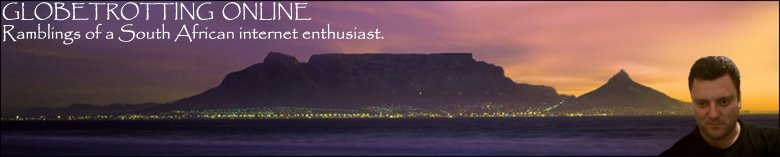






0 Comments:
Post a Comment
Feel free to leave a Comment!
Please do not post as 'Anonymous'. If you're not registered, rather use the 'Name/URL' option instead.
Name (or nickname) and location is preferred. It simply makes it easier to respond to individual comments. Thanks. :)