I noticed a strange problem today; when I access my own Facebook profile page, it says "The page you requested was not found". Huh?
I can log in to my FB account, view my friends' profiles, see myself in the listings if I do a search for my name but if I click on the actual profile link, I get that error message. When I type in the full web address for my facebook profile, I also get the error. Never had this problem before.
Previously, when I loaded my FB profile, e.g. www.facebook.com/username it would re-route to en-gb.facebook.com/username which I found strange since I'm not in Great Britain (or perhaps it's because I have the language set as "English (UK)"), but at least it worked. Now when I type the address in, it stays www.facebook.com/username but gives the error. When I log in to www.facebook.com my personal information that usually appears on the left and my list of uploaded photo albums are gone too.
Maybe it's a temporary propagation error? I didn't change any settings anywhere. I'm hoping it's just a temporary problem which will automatically be resolved soon.
Anyone else getting this error when they try and view their own Facebook profile?
So far I've not had any luck in getting any feedback from the FB Helpdesk on this matter.
UPDATE 27 AUGUST 2009
My profile is fixed. I reported it to Facebook, not sure if they acted on it but a week after I first experienced the problem, it just went away and my profile is visible again.
UPDATE 7 OCTOBER 2009
More people are experiencing this problem today, than back in August when I had the problem. I suggest you report the profile "Page Not Found" problem directly to Facebook as well, via this online form which was set up for this specific problem.
Alternatively, you can also try the Facebook profile bug report form. The more people submit, the more they have to take the problem seriously.
You can also add your comments about this problem on the last page of this thread at the Facebook Help Centre.
Wednesday, 19 August 2009
Subscribe to:
Post Comments (Atom)
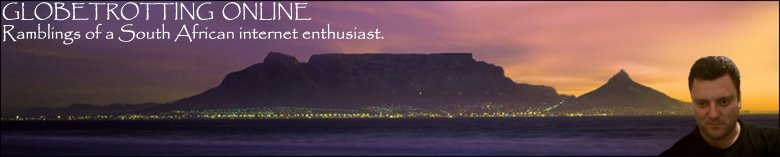





I was having the same problem, I just tried changing my language from English (UK) to English (US) and that seems to have fixed it.
ReplyDeleteMy profile automatically appeared again after a few days. Problem solved.
ReplyDeleteI did send their help desk two emails but never got a reply. I'm therefore not sure if they acted on it or if the problem was fixed as part of a planned upgrade procedure.
Samem problem :( will try the language change but don't hold out much hope as I am on English (US)
ReplyDeleteDid Facebook recently update? Getting the same error here. :(
ReplyDeleteI've got the same problem; and showing English US. I also wrote for help today, we will see what happens. Very strange, out of nowhere.
ReplyDeleteI had the same problem. Changing the language in the settings did not fix it, but changing the language from the link on the bottom of the page seemed to do it.
ReplyDeletehappened to mee today too - i switched it to English (upside down) and back to English (US) and that fixed it.
ReplyDeleteno response from FB to my emails though...
Yes, me too. I'm a Vietnamese and I using Facebook in Vietnamese :]. I guess I have to change the language to English before I found this page. But it seem to be uneffect. Now I try again and hope some luck. I lost my good felling with Facebook.
ReplyDeleteSwitch languages, worked for me. Went from Eng US > Eng Upside Down > Eng US and it's fine.
ReplyDeleteughh so having the same problem. the last thing i did before this happened was use the fancheck app and there has been some info on the web about there being a bug associated with this fancheck app (do not look up fancheck virus because apparently there is some phishing/adware that comes with searching that also, oyy the internet) well anyways i am wondering if this problem happened to you guys after using this fancheck app. i tried changing the language settings and it changes it sometimes allowing me to view it but my friends still cannot view my page so the page itself still does not work. kk that is all.
ReplyDeleteI am having the same problem, but I have a mac, and I can't get a bug....
ReplyDeleteNot sure what to do. I keep changing the language...it comes back, and then it goes away right again. It really is horrible. :(
what am i going to do??? im having the same problem!!!!!!!! when i click on my facebook profile, it says 'PAGE NOT FOUND'!!!!
ReplyDeleteeven if my friends want to view my profile it still says to them, 'PAGE NOT FOUND'.
why?????????
i miss my facebook. :(
There is another fix for this problem, full details on my blog.
ReplyDeleteGood luck everyone, this is a big problem for loads of people.
I looked at my blog stats and there are hundreds of people landing on this page, clearly indicating that a LOT of people must be experiencing this problem. When I do a search on Twitter, I get a lot of results of people complaining about this same issue as well.
ReplyDeleteThe problem is bigger today than it was back in August. I'm just glad my profile has been fixed.
"This might fix it"... your solution of changing the FB username is well-known but to me that's not a fix, but a workaround to problem that still exists. I wouldn't want to change my FB username because then I'd have to choose something less user-friendly. I'd rather FB just fix the problem! :)
yeah me too....since yesterday my profile cant be viewed by me or my friends. Its saying page not found. I am starting to worry that I dont exist and my parents never told me that I was a hologram.
ReplyDeleteI also started having this problem sometime yesterday. No apps used because I am careful about any apps and avoid them generally. FB Help does not help, language change either. THis is terrible that FB has not resolved it.
ReplyDeleteHaving the same issue
ReplyDeleteI am going to go try these things right now. I have done everything I know to do. Funny thing is - on my iPhone it works but not on computers.
ReplyDeleteHappened to me today. I did update my status with a > symbol. Maybe that screwed it up.
ReplyDeleteThis happened to me today. Language change didn't help; I was on it a few hours ago and it was fine. Logged on now, and, boom, I don't exist.
ReplyDeleteI also had this issue last night, changed to a personal username, now everything seems normal apart from the fact I can't get to my profile page, displays the page not found error. Bizarre..
ReplyDeleteUpdate: I have now just added a friend request, and my profile page now loads! Most bizarre.
ReplyDeleteThe solution is to change your privacy settings.
ReplyDeleteGo to Account > Privacy > Search and tick the box 'allow' behind "Public Search Results".
Now your profile page will be visible to everyone and will also show up in (for example) Google search results.
Disable this and you're punished with no short username url to your personal profile.
AW MAN!>>>ME TOO WHEN I ENTERED www.facebook.com the output is website not found....
ReplyDeleteIt wont let me even log on sometimes it does sometimes it dont let Also When im on fb it loads really slow !! , I really need to get this problem sorted !
ReplyDeleteI ran into the same issue and *finally* found a solution.
ReplyDelete1. Log-in to Facebook
2. Access the "Account" menu in the upper right hand corner
3. Select "Privacy Settings"
4. Look in the lower-left corner for "Apps and Websites"
5. Select "Edit your settings"
6. Look for "Public search" (at the bottom)
7. Select the "Edit settings" button
8. Check the "Enable public search" checkbox
Voila. Problem should be gone.
I am having the same issue and nothing has helped so far
ReplyDeletei m having the Same Issue with My Facebook Profile.
ReplyDeleteFriends told me to change the language but Nothing Happened After Changing The Language.
Oh I think i have lost My Sweet Profile.
I have the same trobble. It's happening with my profile since three days ago. I have asked solutions to Facebook team in several ways, but they never answer me.
ReplyDeleteThank you for giving me the opportunity to say it. I'd like if someone could send me a solution. Thank you very much.
Elias,
ReplyDeleteReport the 'page not found' error by filling in this form:
https://www.facebook.com/help/contact.php?show_form=page_not_found_error
Ok, GlobetrotterSA! Thank you very much.
ReplyDeletehi there! experiencing the same problem on my facebook account, the problem is - i cannot even change the language and access the account settings :( page not found always occurs. hope somebody could help me...thanks.
ReplyDeleteHave any of you had any luck? I had deactivated my profile a week ago for like, an hour, for a certain reason. When I reactivated it, my profile pictures weren't working (which after googling, it seemed to be an issue with a ton of people).. people were saying to solve that problem I should deactivate and reactivate my facebook a few times in order to fix the problem. Well, I did that and now my page is "not found," and I'm having a nervous breakdown. Maybe I'm a bit too addicted to Facebook, but I really need my profile back!
ReplyDeletei tried,changed the language,my profile work now.so this way is work.
ReplyDeletechanged the username and after that faced the same issue
ReplyDelete^^ Exactly the same as Anonymous.
ReplyDeleteWent to change my username (set it once back when they became available and hadn't tried to change it since), it said the username I wanted was available, but when I set it, gave me a "already has alias" error.
10 minutes after that, no-one can see my profile page, including me. Tried changing the language, and the privacy/search settings, all to no avail.
The upshot of this is, any urls which include my username (people posting on my wall, people responding to things on my wall) are now unavailable for viewing.
Contacted FB via the reporting form, and instantly got an automatic e-mail reply saying they can't respond individually, but "they are reading them".
Doesn't give me a lot of confidence.
I'll give it a couple of weeks, but I suspect this is where Facebook and I part company...
Attempted to change my username as well and now I do not have a Facebook profile available either.
ReplyDeleteHello i have a problem.After i changed my profile username i cannot see my profile page( including all my friends).It gives an error "page not found".Can you help me please?
ReplyDeletehttps://developers.facebook.com/bugs/152545278192881?browse=search_4f2206214b19b1949679521
ReplyDeleteSUBSCRIBE TO THIS TO GET FACEBOOK TO LOOK INTO IT!!
I try to fill in the repro forma and it asks for apps effected. what do I put? it won't let me continue without putting something here
ReplyDeleteI created a dummy app to enable timeline early. So I had an app name to enter and I created a but report here:
ReplyDeletehttps://developers.facebook.com/bugs/152545278192881?browse=search_4f2206214b19b1949679521
And also a regular one here:
https://www.facebook.com/help/contact.php?show_form=page_not_found_error
Still not working. My trouble began when I tried to change my username and got the already has alias error too.
Please can someone out there help !!
ReplyDeleteI changed my profile picture from the laptop and then went to check it had updated on my Iphone - only to find that I can no longer pull up my profile "page" on the phone.
I have another account on the same phone (charity) and everything works perfectly well.
I also got a friend to pull up my personal fb on his iphone and it echoed exactly the same problem where everything uploaded apart from my profile page.
Have I done something wrong ?? - and how do I sort it - PLEASE
With refernce to the above - its now soretd :-)
ReplyDeletei have the same profile not found error when i click on my profile link or directly put in the URL.Has any one found out a sure way of fixing this ? i have tried changing language and reporting to facebook..nothing worked..only think i got in return was a lame machine generated reply..:(
ReplyDeleteSame with me :/ I've sent Facebook messages and everything. Is your chat working? Because mine isn't and I'm wondering if the two issues are related...
DeleteThe exact same thing has been happening to my profile too and its been over a week! And my chat isn't working either - I just get the yellow exclamation mark triangle.
DeleteBut sometimes I can get onto my profile like normal - if i am just randomly checking to see if it is fixed- but then a few mins later the same 'page not found' error occurs!
I don't understand why this has happened out of nowhere - everything else works fine, such as the news feed, friends profiles, messages...
nope my chat isn't working either..same yellow exclamation icon..i guess the bugs are related..
Deleteinitially i used have random bouts of normalcy as well..but now its consistently broken..its bin three weeks..facebook seems to be too busy, counting zeros of their ipo.:(
same problem as you guys no chat and page not found error msg fb 3 times now.....
ReplyDeleteSick of this issue now. It's been ages and I'm still having the same problem. Have tried changing account/privacy settings. Have tried changing username (same alias error as above) and have contacted FB twice now. Can someone please suggest something else? I'm becoming increasingly irritated!!
ReplyDeleteThe FB Help section is useless! I have already sent a report twice! I have been only having this problem for a week and thought maybe they would just fix it after realising but it seems people have been experiencing this same problem for a lot longer and FB have taken no action to fix this still!
ReplyDeleteI have also tried everything that has been suggested but nothing!
For anyone that has had this problem - were u already using the Timeline profile?because if not, I thought at first that maybe this problem is linked to the automatic transition to the timeline format that is supposed to be happening :S and maybe this error occurred during that process. But I don't know.
I agree , it really is irritating and FB really need to sort this mess out!
Please update us if anyone does find that their fb profile is now fixed..
Btw, the I realised that the only way 'chat' works is if you go to Account Settings and on the left side of the page, click on 'editing your profile' and then it is possible to use Chat on that page.
DeleteIn such cases, Favepad might be of some help - I managed to sign in to Facebook via http://favepad.com even when I was getting the "page not found" error.
ReplyDeleteI posted above. Randomly, it's all sorted now. I logged in to try it and found I had Timeline. If you're still not using Timeline, it might be worth a try. Something seems to have done the trick for me, after 3 weeks!
ReplyDeleteIt's been 5 weeks after I tried to change my alias and got the "alias already created" error. then my facebook broke. still broken. so annoying.
ReplyDeleteI'm having the same issue.... I tried to change my username and now my profile page says "the page you requested was not found." Has anyone figured out how to fix this?
Deletei have the answer everyone,
Delete1)log on facebook
2)go to privacy settings
3)click "edit settings" on Ads, Apps and Websites
4)go to "public search" and click "edit settings"
5)click on enable search, it should be checked when you do so(you can then leave that page)
There you guys go :)))
i have the solution everyone,
ReplyDelete1)log on facebook
2)go to privacy settings
3)click "edit settings" on Ads, Apps and Websites
4)go to "public search" and click "edit settings"
5)click on enable search, it should be checked when you do so(you can then leave that page)
There you guys go :)))
I have the same problem as Blackout:
DeleteWent to change my username (set it once back when they became available and hadn't tried to change it since), it said the username I wanted was available, but when I set it, gave me a "already has alias" error.
10 minutes after that, no-one can see my profile page, including me.
The upshot of this is, any urls which include my username (people posting on my wall, people responding to things on my wall) are now unavailable for viewing.
Contacted FB via the reporting form, and instantly got an automatic e-mail reply saying they can't respond individually, but "they are reading them".
I your recommendation but i can't even check the enable search...are there other solutions...my fb is my folio and the comments are very important to me...please help me...thanks.
I did try the steps above, but it's of no help. I tried changing the language too. And now I remember some time back, I had faced problems while chatting where in I used to get the yellow triangle with exclamation mark. Never knew it was the symptom.
ReplyDeleteIt's pretty weird that there have been so many posts regarding the problem dating back to 2009, but there hasn't been any solution yet.
Okay..I have got rid of the issue, hopefully. I deactivated my account and reactivated and that seems to have solved the problem.
ReplyDeleteI've tried all the solutions posted here but nothing happens. I still cannot recover my profile. Now I deactivated it. So annoying.
ReplyDeleteI cannot connect to anything on the facebook site. only "page not found" errors for any related FB page...not even the log in page...
ReplyDeleteI am tried everything posted here, even deactivation my account. Nothing is working. I guess its just a waiting game now :(
ReplyDeleteQuick & Easy Steps To Resolve Pname Com Facebook Orca Error
ReplyDeletePname com facebook orca is a major problem for many Facebook users. In this blog you will find quick & easily ways to solve Pname Com Facebook Orca Error
Step-by-Step Procedure to Remove VarianceTV Adware from your PC?
ReplyDeleteHave you ever noticed noad varianceTV ads running on the browser that you regularly use? Have you ever heard of the term Adware? This adware like spyware.
Facebook might be possible that you have entered the recommended to re-check the problem. In some case you don't know how to do that then call us on our toll-free no +1 888 509 9555.
ReplyDeletefacebook news feed not working
facebook newsfeed
facebook news feed not loading
This comment has been removed by the author.
ReplyDeleteFacebook has trusted sources online social media sides.Facebook news feed not working call us our toll free number +1 888 509 9555.
ReplyDeleteThanks for sharing nice blog ..............Facebook Keeps Going Back to Newsfeed
ReplyDelete