 My favourite password manager is KeePass. I use it so often, I've reached a point where I cannot operate without it.
My favourite password manager is KeePass. I use it so often, I've reached a point where I cannot operate without it.If you spend a lot of time online, you need a password for just about everything you do. You need several passwords, from logging on to the operating system to your email account, online passwords for different sites; the list is endless. This is where a password manager comes in handy.
A few advantages to using a password manager
- You don't have to remember all the passwords
- You can use different passwords everywhere
- The passwords can be strong (complex), using the built-in password generator
- The passwords are encrypted
- It's all stored in one encrypted file which makes it easy to copy to another computer
- You can add extra accompanying text to your password entry
- You can easily group certain passwords together
- Finding a password entry is easy, using the built-in search function
Portability
There are two different versions of KeePass: You can either use the normal Windows Installer version or you can use the Portable version and unpack it on your USB memory stick only. This will enable you to connect your USB flash drive to any computer and have all your passwords readily available to you without anything being installed on the computer you're working on. Very useful if you access a lot of different computers.
Previously I used AnyPassword but the free version only works on Windows XP. So I converted to KeePass, which works on all the popular operating systems out there. Since it's open source software, it's free. I easily imported all my AnyPassword passwords into KeePass, using the VariousImport plugin.
You only have to remember ONE password, and that is the master password to open your KeePass encrypted file (that stores all your different passwords). Naturally this has to be a very strong password and one that you must never forget.
Download KeePass
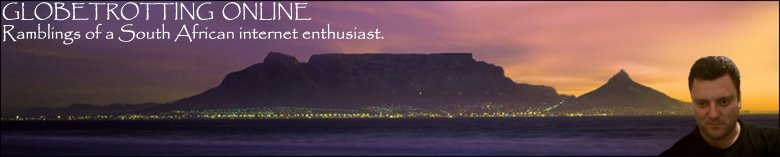





0 Comments:
Post a Comment
Feel free to leave a Comment!
Please do not post as 'Anonymous'. If you're not registered, rather use the 'Name/URL' option instead.
Name (or nickname) and location is preferred. It simply makes it easier to respond to individual comments. Thanks. :)