
Image source: Google's GMail Blog
GMail announced a few changes today regarding the functionality of Labels. When GMail was released, it opted for a Labels approach instead of Folders, therefore moving away from other traditional email software in how they treated archiving of email messages. I'm an avid GMail user and think their approach to labelling emails instead of moving them to Folders, is unique and logical.
However, GMail has indicated that a lot of their users still try to use Labels as if it's Folders and have decided to make a few changes to accommodate both approaches:
- New location for Labels - Labels will now be grouped with your standard labels like Inbox and Drafts.
- Label display - You can now control whether a Label must be displayed or not. If you have a lot of labels, this can come in handy; especially if you have labels you rarely use.
- Drag and drop - You can now drag messages on to labels, and labels on to messages (similar to the behaviour of moving messages to Folders in other email software)
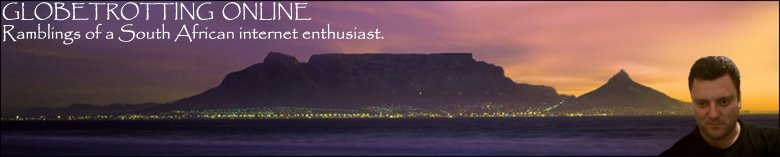





0 Comments:
Post a Comment
Feel free to leave a Comment!
Please do not post as 'Anonymous'. If you're not registered, rather use the 'Name/URL' option instead.
Name (or nickname) and location is preferred. It simply makes it easier to respond to individual comments. Thanks. :)